Get in control of your data!
Is your building data up-to date or does it deserve some attention? Are your multi-year management plans never on-budget? Book a demo and learn how Beecot can help you solve that.
It all starts with getting in control
As you most likely know getting in control and staying in control of your building data is a job on itself, what if we told you that there are easier ways to do this? One that doesn't change your current workflow but combines the digital world and the reality in one single app?
Most trusted by OUR PARTNERS WORLDWIDE



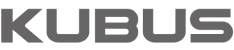



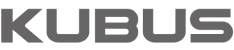



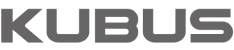
Most trusted by OUR PARTNERS WORLDWIDE





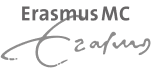





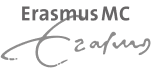
why beecot?
Three reasons to upgrade your data with Beecot

01
Easy to implement
Beecot doesn't require changes to existing building management platforms or workflows. It simply connects them. And enhances their value, by improving the quality of the datasets these tools work with.

02
Create a single source of truth
By using Beecot to organize, validate and share your data, you create a single source of truth. And since Beecot arranges all the data by asset, it's easier than ever to find all the relevant information on any given object in one place.

03
Turn data into a Digital Twin
Creating a full blown digital twin of your building may sound ambitious. But if there's a dataset, you're already halfway there. Beecot makes it easy to validate and enrich these datasets, turning existing data into accurate, reliable representation of the built reality.
.png)
HOW IT WORKS?
Businesses lift ground that lunch based point stop door.

Unlock information
Beecot is compatible with a wide range of file formats and industry standards. A few clicks is all it takes to import and organize data from a BIM environment, your DMS, FMIS or other building management systems. All in a single environment with an intuitive user interface.

Validate
Point your device at any object to compare the model or other data with what's actually there. Use predefined validation checklists to ensure all relevant parameters are validated. The app shows your current location and progress, and highlights the next object to be validated.

Correct
Spotted a discrepancy? Take a picture and create a mutation request. Beecot ensures the information is passed on to the right person, with the right context and metadata. Such as the specific angle from which photos were taken, to minimize the risk of mistakes or misunderstandings.

Cooperate
Share your validated data with all relevant stakeholders. For example, to streamline inspections, long-term maintenance plans or to optimize service contracts.
ACHIEVEMENTS
Feature room feature money vec
Solutionize can elephant pole identify cross-pollination hop.
Solutionize can elephant pole identify cross-pollination hop.
Solutionize can elephant pole identify cross-pollination hop.
Solutionize can elephant pole identify cross-pollination hop.
Trusted by our clients





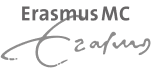





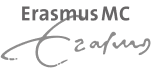
TESTIMONIALS
What clients say about Beecot:
''Beecot allows us to create a quick and complete inventory of all assets in our buildings. And to keep that inventory up to date. In case of a mutation, someone will grab his phone and go out 'for a quick Beecot', as we call it.
Wesley Switzer
Contract manager, Heijmans
''Beecot performed a quickscan which validated and enriched the BIM data of one of our client's water treatment facilities. It was a fantastic experience. This is a really valuable solution for our sector and I'm really looking forward to it's further development.''
Henk-Jan Melis
Independent BIM consultant
During phase transitions during realization, differences in insight often arise. The single source of truth that Beecot helps to create (and also monitors) prevents discussions and saves time.
Thomas Smits
Senior BIM regisseur Heijmans
FREQUENTLY ASKED QUESTIONS
Curious to what Beecot has to offer?
Take a look through our frequently asked question and get informed.
Any more questions?Can I try Beecot for free?
Yes, you can download the app for free from the Apple app store. On the login page you can choose to create a free demo account to test the functionalities of Beecot. Or you can join our Beecot challenge and get the validation done for you.
On what devices is Beecot available?
Beecot is currently available on Apple devices. Preferably Apple Pro devices, the LIDAR functionality on these devices is needed for acurate model aligning through 'corner matching'. Android support is on our roadmap
With which BIM services can I connect?
With which issue management service (BCF) can I connect?
Beecot supports the Buildingsmart open standard. It has BCF Issue integrations with BIMcollab and Catenda. Autodesk Construction Cloud will be supported per end of the year. Topics will be synced both ways. Please let us know in case you have a connection request.
How can I visualize my models on site?
Beecot allows you to visualise your models in the field in 2D, 3D, VR and AR.
What model file types are supported by Beecot?
Beecot supports ICF files (IFC2x3, IFC4 and IFC4x3)

Beecot lets users easily access and visualize building data in 2D, 3D, or AR. Walk through buildings, compare objects to digital records, and update data in real time—ideal for inspections, data validation, and saving time.
QUICKLINKS
TALK TO US

Europalaan 400, 3526 KS Utrecht
-
 +31 (0) 85 40 00 246
+31 (0) 85 40 00 246 -
 info@beecot.com
info@beecot.com
JOIN OUR NEWSLETTER
2024 Beecot. All right reserved.

%201.png)